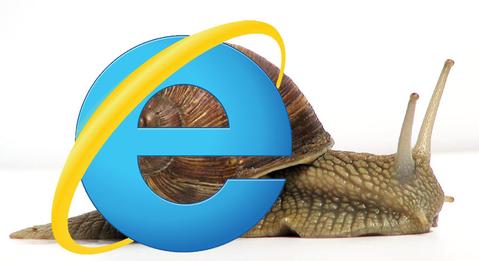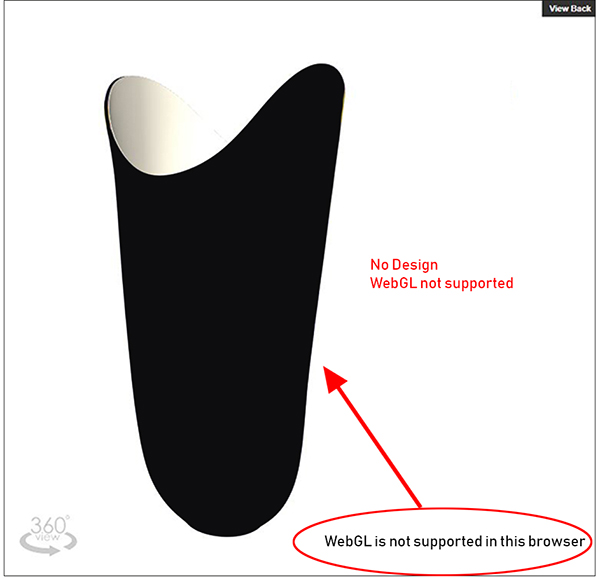Welcome to our Orthotic & Prosthetic decorative configurator, where your creativity can flourish!
Use our stock designs, add logos, change scales, rotate and view 360°. Full custom design service available.
How it works
Please note that at the top of the selection column, the size of the medical device model is stated which makes it’s possible to see what the design looks like on a device of that size. The patterns are to 100% scale, this can be altered if necessary, by using the scaling tool in the “Available options” drop-down menu, but the standard scale should suffice in most cases.
- Select your level of medical device from 7 different model options.
- Select your preferred design category and the design page will open in a few seconds.
- If the page had black areas, please refer to the “Display issues & Solutions” section
Using the drop-down menus, please select the following:
- Select the printed material that you require i.e. Transfer papers, Stretch fabric etc.
- Choose a design or colour by hovering the curser over it and then left clicking on it to apply the design (move the curser away from the designs or it will try to show other designs.
- At this stage you are able spin the model around 360° to view your design or go to the optional “Choose Strap Kit Design” tab to add the design or colour to them.
- If you haven’t already, choose the “Strap Kit Design” or colour
- Rotate the model to view your creation
- If you are happy, select the quantity of the material and strap sizes etc
- Click the quote tab, fill in your details and email the design to yourself. The design will also be sent to us and our distributor in your area if we have one.
N.B. Logo facility coming soon!
Display issues & Solutions
The Get Personal! Orthotic and Prosthetic Configurator renders very slowly in IE & Edge browsers, along with rendering issues in IE10 and below.